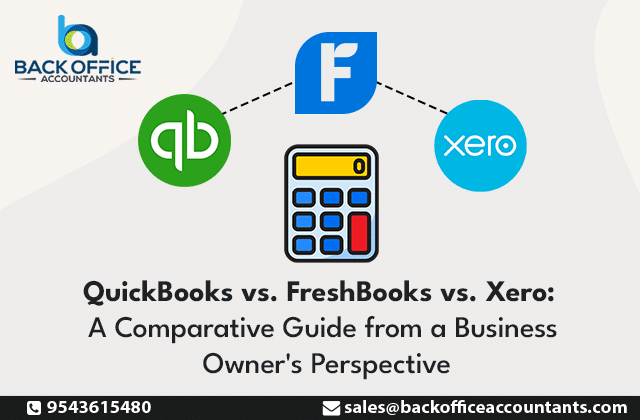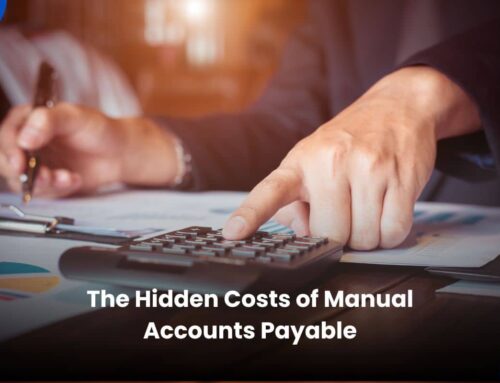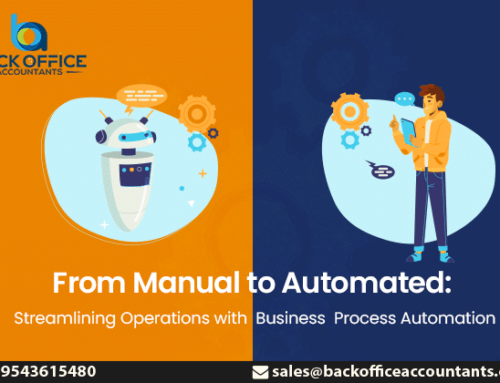Accounting software use can be very perplexing. Business owners seeking to find the finest financial partner must be aware of the differences between QuickBooks, FreshBooks, and Xero. Each platform offers unique advantages that satisfy various business needs.
This comparison guide aims to demystify various solutions by providing insights from the perspective of an organization owner. This study aims to help business owners make informed decisions by analyzing the features, benefits, and applications of each.
Interface and User Experience
- QuickBooks:QuickBooks has a simple interface with a dashboard that is both comprehensive and easy to navigate. It is appropriate for people used to standard accounting layouts because of its well-organized layout, which makes it easy to access a variety of functions. Because of its many capabilities, QuickBooks has a significantly higher learning curve that new users may find overwhelming. On the other hand, customers can customize the dashboard’s interface to suit their requirements.
- FreshBooks:FreshBooks’ user-friendly accounts receivable process and interface along with a focus on simplicity make it a popular choice for freelancers and small enterprises. It features an easy-to-understand design and a well-organized layout, making it exceptionally user-friendly and lowering the learning curve. FreshBooks could be the ideal choice for people who prioritize ease of use and simplicity above complex features because of its exceptional simplicity and ease of use.
- Xero: Xero has a clear, contemporary interface that is both aesthetically pleasing and simple to use. Its interface makes it simple for customers to move between features with ease and gives a quick overview of the company’s financial situation. Xero offers an extensive feature set together with an intuitive design, striking a balance between simplicity of use and functionality. Its user-friendly layout makes navigation simple and suitable for both novice and expert users.
Features and Functionalities
Examining the features and functions of Freshbooks vs Quickbooks vs Xero from the standpoint of a business owner becomes essential in selecting the most suitable accounting software. QuickBooks is a feature-rich platform that is ideal for a wide range of business sizes and industries. It is strong and comprehensive. It has several connectors, payroll management, tax preparation, inventory monitoring, and more functions. It is an ideal option for companies that require extensive Backoffice Accounting skills because of the range of its functionality.
FreshBooks concentrates on crucial accounting tasks and was created with simplicity in mind. Its areas of expertise include project management, time tracking, expenditure monitoring, and invoicing. It may not be as sophisticated as QuickBooks, but its user-friendly features make it ideal for small businesses, freelancers, and service-oriented industries.
Like QuickBooks, Xero offers a wide range of functionality while keeping an intuitive interface. Its features include inventory management, bank reconciliation, invoicing, and powerful reporting tools. Additionally, Xero provides a wide range of third-party connectors, which improve its functionality.
Every platform has some advantages. With so many capabilities, QuickBooks accounts are incredibly versatile, especially for enterprises with intricate accounting and finance requirements. FreshBooks prioritises essential accounting operations that are simplified for smaller firms, making it very simple and easy to use. By providing a full range of functions without overwhelming customers with complexity, Xero finds a balance.
Reporting and Analytics Capabilities
QuickBooks:
- Robust Reporting Suite: Offers a variety of reporting options that include balance sheets, profit & loss statements, cash flow reports, and customizable templates.
- Advanced Customization: Enables users to personalize reports through modification of columns, filtering, and saving of report settings for future usage.
- Comprehensive Dashboard: It gives a high-level overview of the key financial metrics, graphs, and charts to monitor important aspects at a glance.
FreshBooks:
- Simplified Reporting: These are basic reports such as profit and loss, expense reports, and summarized invoices for easy access.
- Visual Reporting: It provides creative charts and graphs that enable users to understand the finances easily.
- Limited Customization: Although it provides vital reports, it has fewer customization capabilities than QuickBooks and Xero.
- Mobile Reporting: Provides reports and analytics available by the FreshBooks mobile app for mobile accessibility.
Xero:
- Comprehensive Reporting: It provides an extensive variety of reports, for instance, budgeting, forecasting, and complex financial reports.
- Flexible Customization: Allows for highly configurable reporting, filter functionality, report layout changes, and sophisticated formatting.
- Interactive Dashboards: It presents data through interactive dashboards which gives a picture of important financial ratios.
- Multi-Entity Consolidation: It consolidates reporting for businesses overseeing more than one entity or branch.
The go-to choice for many companies looking for specialized accounting services is Back Office Accountants. Their specialty is making the most out of these platforms, to ensure a seamless accounting experience.
Back Office Accountants customizes these software solutions, from user-friendly interfaces to comprehensive financial reporting, to meet your unique business needs and is considered one of the best bookkeeping software for small business.