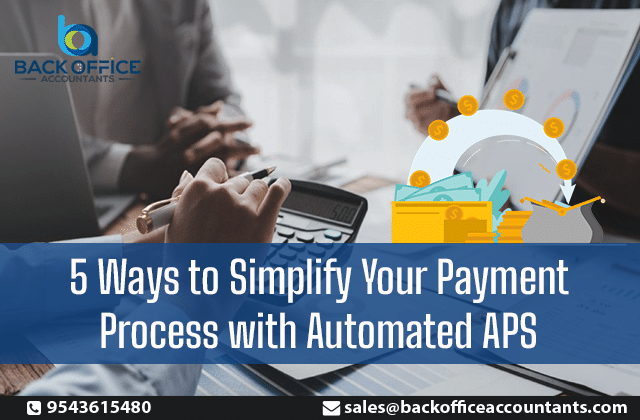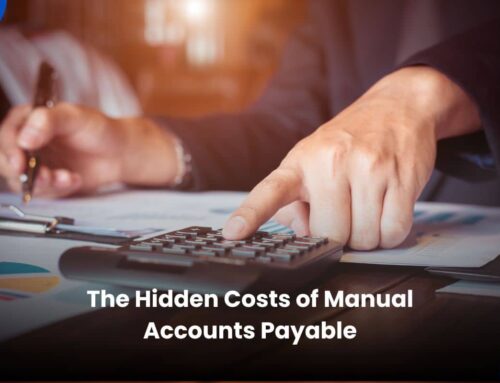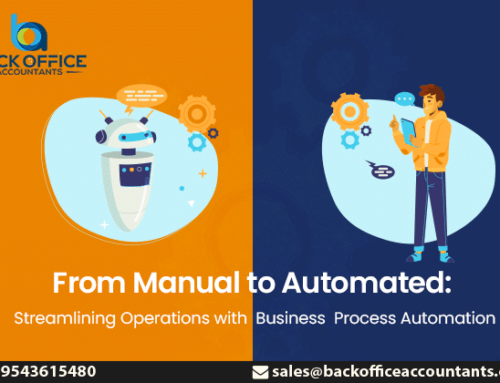Managing cash flow is crucial for every business. Doing it manually can lead to mistakes, putting your finances at risk. If you lose control of the system, it can hurt liquidity and even lead to fraud. As a result, you may not have enough funds for daily operations or future investments. To avoid these risks, your business needs automated accounts payable services. This ensures smooth information management, better visibility, and more efficient financial reporting and controls. It also improves supplier relationships with accurate updates and faster payments.
So, learn how the payment process is simplified with automated accounts payable services here!
Accounts Payable: All You Need to Know
To put it simply, businesses owe funds to creditors or suppliers in exchange for their goods and services through accounts payable services (AP). These short-term obligations related to finance must be repaid within a specific period (between 30 and 90 days). They include business travel expenses, supplier or vendor payments, and internal payments.
What is Automated Accounts Payable?
Now that you know what is accounts payable, manually you might find the entire accounts payable process tedious and time-consuming because of categorizing and classifying the payments.
However, with today’s technology, you needn’t bother much as you can automate the entire process for minimal errors, improved efficiency, and cash flow management. From recording payments, processing supplier invoices, and closing invoices completed you can now stop relying on yourself or your teammates to complete the daily tasks.
The 5 Golden Services Offered by the Automated Accounts Payable to Ease Payment Processes
Dig in to know the fab 5 services offered by automated accounts payable (AP) in detail:
1. Human Data Entry is Not Needed
Using AP data can help your business identify overspending and gaps to utilize to make profits. Additionally, you can gain insights into each department’s performance and multiple project ROIs.
Usually, the back office accounts team does the manual data input, but there are potential chances that the process is prone to errors. That’s why using the OCR technology insulated in the accounts payable automation software offers you the perfect solution.
This technology helps you with document digitization efficiently to reduce manual data entry and stores it on a web-based server for easy access. As a result, you obtain decreased manual labor which can lower your recruiting costs and processing time. Most importantly, you can avoid unintentional error risks that implicate inaccurate analyses and audits.
2. E-Invoicing
The primary use of the AP payment process is to record and receive supplier invoices. Even the smallest mistake at this stage can have adverse consequences later on in the workflow. So, to avoid these grave situations because of the manual work involved, choosing e-invoicing is the best option.
This replacement helps in submitting and collating paper invoices. The employees must have the receipt scanner app downloaded on their mobile phones. Then with the help of optical character recognition (OCR) technology, the paper documents can be scanned and stored in a digital format. This helps lower misplaced invoice risks and enables easy access to the expense data for the respective accounts payable professionals.
3. The Match and Verification Process Automation
After that, the automation system ensures there is a perfect match with the total keywords, amounts, and categories. Once you complete this process, the software ensures that you receive the services you initially paid for and helps you identify any inconsistencies in prices or quantities.
4. Coding and Classification Automized
Classifying company expenses with Accounts Payable services requires a general coding ledger. However, this is the most challenging task and is prone to numerous human errors. These errors may not initially increase the risk, but they often cause adverse reactions when the ledger goes for auditing. However, if you automate classification and coding through AP, your invoices process according to specific values such as:
- Country
- Amount
- Department
- Product line
- Vendor
- Invoice Category
- Accounts unit
Using these factors, through the OCR technology the menial tasks used for the classification and coding of invoices are generated precisely and accurately.
5. Streamlining the Approval Process
Invoices can sometimes get held up for approval, and without proper business visibility, you may have no idea why the invoice is stuck in the approval queue. With the automation of Accounts Payable services, you can find out the status of it on the dashboard. When the approver views it, he can perform one out of the four actions:
- Approve expenses if they are satisfied with the expense report validity.
- Edit the expense report and explain during future audits.
- Return the reported expense if it requires explanation and clarification.
- Reject the expense report if there is a suspicion of fraudulence, or if it is an incorrectly filled report.
It also allows you to track the person approving and the time of approval to help increase credibility and be a web backup against missing files.
Conclusion
Having the right tool helps your back-office accountants withstand challenges and increase productivity. With the automated accounts payable services you can avoid human error, save money, and build positive relationships with your vendor to have a successful business ahead. So, hurry to pick this opportunity to grow your business this year!